6. How to setup a local MongoDB Connection
Installing MongoDB
You need to install MongoDB on your computer before you can connect to it. You can install MongoDB by following these instructions (Mac and Windows).
Once you have completed the installation process, try typing mongo --version into your command line. You should get a response similar to the following:
mongo --version
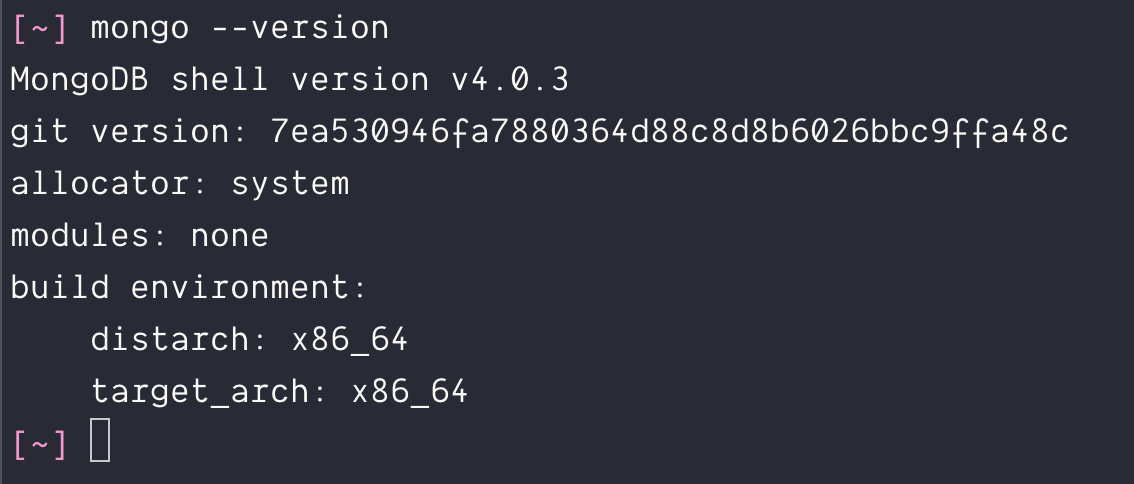
Starting MongoDB
You can start MongoDB on your computer with the mongod command.
mongod
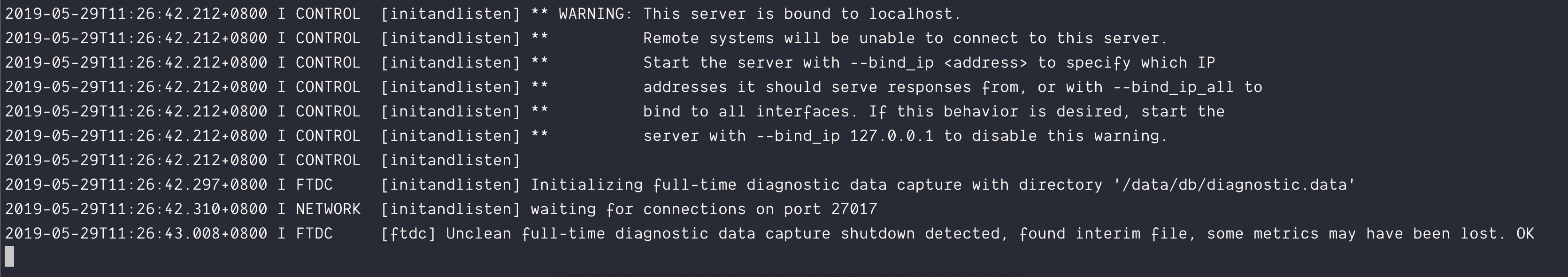
Keep the mongod window running when you want to work with your local MongoDB. MongoDB stops when you close the window.
- Connect Activity Analysis User to MongoDB



Comments
Post a Comment